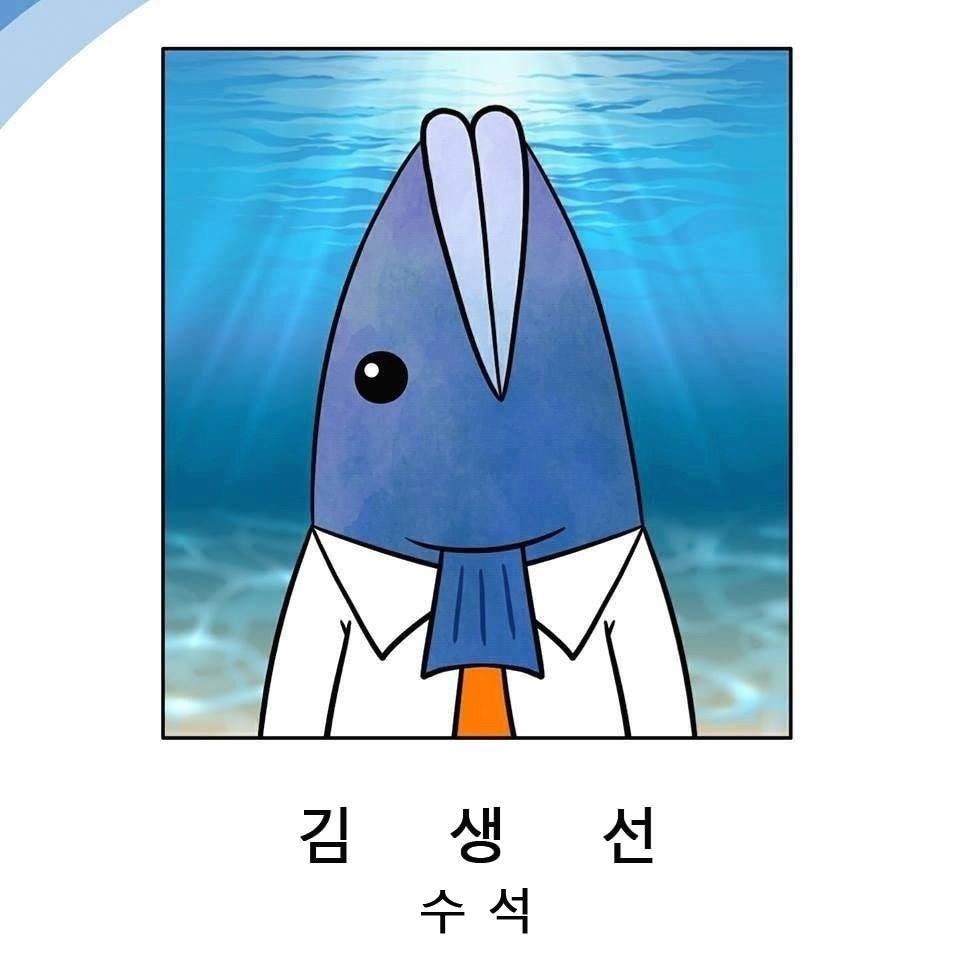반응형
CentOS 7 설치 후 yum update -y 하는데 오류가 발생했다.
| [root@0370a17ebb47 /]# yum update -y Loaded plugins: fastestmirror, ovl Loading mirror speeds from cached hostfile Could not retrieve mirrorlist http://mirrorlist.centos.org/?release=7&arch=x86_64&repo=extras&infra=container error was 14: curl#6 - "Could not resolve host: mirrorlist.centos.org; Unknown error" One of the configured repositories failed (Unknown), and yum doesn't have enough cached data to continue. At this point the only safe thing yum can do is fail. There are a few ways to work "fix" this: 1. Contact the upstream for the repository and get them to fix the problem. 2. Reconfigure the baseurl/etc. for the repository, to point to a working upstream. This is most often useful if you are using a newer distribution release than is supported by the repository (and the packages for the previous distribution release still work). 3. Run the command with the repository temporarily disabled yum --disablerepo=<repoid> ... 4. Disable the repository permanently, so yum won't use it by default. Yum will then just ignore the repository until you permanently enable it again or use --enablerepo for temporary usage: yum-config-manager --disable <repoid> or subscription-manager repos --disable=<repoid> 5. Configure the failing repository to be skipped, if it is unavailable. Note that yum will try to contact the repo. when it runs most commands, so will have to try and fail each time (and thus. yum will be be much slower). If it is a very temporary problem though, this is often a nice compromise: yum-config-manager --save --setopt=<repoid>.skip_if_unavailable=true Cannot find a valid baseurl for repo: extras/7/x86_64 |
아 이게 뭔가 하고 찾아보니 CentOS7 지원중단에 따른 미러사이트 오류로 확인되었고, 아래와 같은 수정을 통해 yum update를 수행했다. #ori 항목은 기존의 설정으로 주석처리하고, #new 항목을 신규로 작성하면 된다.
| [root@0370a17ebb47 /]# vi /etc/yum.repos.d/CentOS-Base.repo [base] name=CentOS-$releasever - Base # ori #mirrorlist=http://mirrorlist.centos.org/?release=$releasever&arch=$basearch&repo=os&infra=$infra #baseurl=http://mirror.centos.org/centos/$releasever/os/$basearch/ # new baseurl=http://centos.mirror.cdnetworks.com/7/os/x86_64 gpgcheck=1 enabled=1 gpgkey=file:///etc/pki/rpm-gpg/RPM-GPG-KEY-CentOS-7 #released updates [updates] name=CentOS-$releasever - Updates # ori #mirrorlist=http://mirrorlist.centos.org/?release=$releasever&arch=$basearch&repo=updates&infra=$infra #baseurl=http://mirror.centos.org/centos/$releasever/updates/$basearch/ #gpgcheck=1 #gpgkey=file:///etc/pki/rpm-gpg/RPM-GPG-KEY-CentOS-7 # new baseurl=http://centos.mirror.cdnetworks.com/7/updates/x86_64 gpgcheck=1 enabled=1 gpgkey=file:///etc/pki/rpm-gpg/RPM-GPG-KEY-CentOS-7 #additional packages that may be useful [extras] name=CentOS-$releasever - Extras # ori #mirrorlist=http://mirrorlist.centos.org/?release=$releasever&arch=$basearch&repo=extras&infra=$infra #baseurl=http://mirror.centos.org/centos/$releasever/extras/$basearch/ # new baseurl=http://centos.mirror.cdnetworks.com/7/extras/x86_64 gpgcheck=1 gpgkey=file:///etc/pki/rpm-gpg/RPM-GPG-KEY-CentOS-7 #additional packages that extend functionality of existing packages [centosplus] name=CentOS-$releasever - Plus # ori #mirrorlist=http://mirrorlist.centos.org/?release=$releasever&arch=$basearch&repo=centosplus&infra=$infra #baseurl=http://mirror.centos.org/centos/$releasever/centosplus/$basearch/ # new baseurl=http://centos.mirror.cdnetworks.com/7/centosplus/x86_64 gpgcheck=1 enabled=0 gpgkey=file:///etc/pki/rpm-gpg/RPM-GPG-KEY-CentOS-7 |
그 후에 정상 업데이트가 됨을 확인할 수 있다.
| [root@0370a17ebb47 /]# yum update -y Loaded plugins: fastestmirror, ovl Loading mirror speeds from cached hostfile base | 3.6 kB 00:00:00 extras | 3.4 kB 00:00:00 updates | 3.4 kB 00:00:00 (1/4): base/group_gz | 166 kB 00:00:00 (2/4): extras/primary_db | 156 kB 00:00:00 (3/4): updates/primary_db | 1.3 MB 00:00:00 (4/4): base/primary_db | 6.0 MB 00:00:00 No packages marked for update |
반응형
'어장 Develop > 어장 Linux' 카테고리의 다른 글
| [PostgreSQL13] PostgreSQL 13 설치하기 (0) | 2024.08.21 |
|---|---|
| [SVN] Linux SVN 백업 (0) | 2024.08.16 |
| [SVN] 리눅스 SVN 설치 및 실행, 연동까지. (0) | 2024.08.14 |
| [Linux] OS 설치 후 신규 설정할 몇가지들 (0) | 2024.08.07 |
| [Docker] RockyLinux 8.10 설치 후 사용까지 (0) | 2024.08.07 |